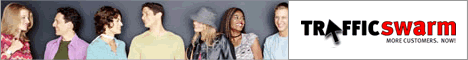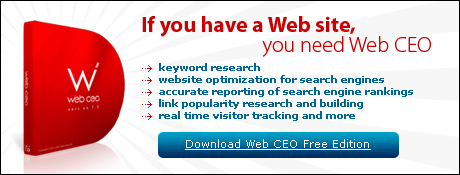by: David Andrew Smith
If you are just starting out in your new business and you decide that a website could be a valuable addition to this business how do you go about getting one up and running? You have two basic options really. Do it yourself or employ an individual or company to do it for you. Which option you take depends upon your own confidence in acquiring the skills necessary and the amount of funds you can divert to hiring in a company. If you have sufficient funds then hire in a company as this will enable you to devout all your time to developing your core business. If you don’t then you will have to do it yourself. So how do you go about it?
You will require no or little knowledge of HTML as you can purchase a whole package from a web hosting company which should include some form of website developing software and your domain name plus the hosting of your website. Give some thought to your domain name. It should be easy for people to type in and remember. Not too long, succinct and preferably no hyphens. So you have chosen your domain name and your hosting service now you must develop your site. Again give some thought to this. How many pages you are likely to produce, how many links you will need. What sort of information is going on each page. If you are completely new to this then I would suggest that using your site editor software you produce a first draft and publish it. You can always modify everything later as you go along. This will give you your first website which you can then submit to the search engines albeit not exactly what you want or one that is going to attract visitors.
Now you need to do quite a lot of research on the internet as to how to make your site visitor friendly and search engine friendly. Here you will discover the importance of good content, changing content, appropriate keywords, backward links, article writing and good copy on the website. Taking this information on board will enable you to restructure and rewrite your site over a period of time, probably many times. However all the time this learning process is going on your site is actually published on the Web so is likely to start being trawled by search engines and getting indexed even if it doesn’t sky rocket through the rankings. The most important thing to do from the outset is to write good content that will be of interest to your visitors. If it holds the attention of your visitors and gets them to contact you then it will likely be of equal interest to the search engines. Do not produce a site that is written with the search engines in mind. It is your visitors who are important and by following a few simple rules that are published all over the Web your site can become very attractive to visitors and to search engines also. Keep the site textually based, there is no point in having very flashy graphics as these are not noticed by the search engines and often annoy visitors who want to get at the information they are after as quickly as possible and not have to wait for some animated introduction to finish before they can enter the actual site.
Having put into practice all the advice that is out there you should have put together a pleasing and appealing website that visitors and search engines like. Each day or week you add more content and develop more links and you will gradually climb up the rankings. The last piece of advice I would give is start writing and submitting articles. One or two a week would be excellent over a year or two. Once your articles start being published you will see an immediate leap in the number of links back to your site and a subsequent rise in the rankings if your content is also good. Aim to produce over time several hundred articles if possible. The more you write the more links back to your site you will develop and the more visitors you will get as well as boost your rankings in the search engines.
About the author:
David Smith is the owner of http://wesparkle.co.uka contract cleaning company which specialises in the care and maintenance of natural stone flooring and tiles
Circulated by Article Emporium
Find more about web hosting at http://www.fanwebhosting.com
Find top web hosting companies with affordable price for your web hosting and get the hottest tips on web hosting plan, web hosting packages and web hosting reviews.
Sunday, December 30, 2007
Wednesday, December 19, 2007
10 Tips For Web Success
The webmaster's biggest job is to get their traffic up and keep customers/visitors coming back. Building the site is one thing, but simply building and posting a website does not guarantee traffic. In fact, a website could be beautiful and an example of all the latest technology and still not attract a single visitor if not promoted correctly. Here are 10 tips to guide you to success with your website.
(1) The internet is a new medium.
At least compared to print, it is. A website is a waste if it simply re-hashes something which could easily be put into print. Don't have the site be just an online brochure. Put up features which take advantage of the internet as a medium of communication. Filter information for them. Provide search capability. Provide interactivity with features like forums, quizzes and tools. Web visitors like to interact.
(2) Treat the Customer's Time as Valuable.
When a person visits your website, you have their attention for that point in time. You either need to use it or you will lose it - fast. Most visitors have short attention spans, what you need to design your site homepage so that it grabs their attention and provides what they are looking for right away. Its like walking into a restaurant. If you walk in and just stand there and nobody comes to greet you, you might wonder what is happening. But, if the hostess comes and greets you right away and walks you to a table, then you will be there for awhile and eat. The same analogy goes for websites. Don't overcomplicate your website homepage. Best results will be obtained if you make it very clear where to click to find what they need.
(3) Design the site for customers, not the company.
Your site needs to satisfy the needs of customers, not the company. So, don't post content which is not really useful to the site's customer. And avoid over-flattering marketing hype about the company. It inflates the ego of the company more than it helps your customer.
(4) Involve the Visitor.
Keep the visitor involved and make them feel like a valuable contributor. Actively ask for the feedback and suggestions. Ask for communication from your visitors and answer that communication swiftly. When getting that communication, capture their email address. This will allow you to communicate with them long after they have moved on and forgotten about you.
(5) Keep it Current.
You need to have content on your website which is timely and relevant to the customer's life. Posting month-old news is not interesting. Posting dry product information which never changes is not interesting. Yes, you need to have product information and other information on your site that won't change much, but you can also post more timely content. You can, for example, post content about how your products can be used in certain situations in life. Provide tips and techniques - things which are immediately applicable and solve a problem.
(6) Pay Attention to Form/Design.
Some sites simply over-do it on the eye-candy. Big graphics just for the sake of graphics often impress the site's designer more than the visitor. Do not use graphics that are large and purposeless. Remember, some visitors may still be accessing your website via dial-up. Your site needs to load up quickly for all users. A slow website will cause your users to leave quickly. Also, pay attention to graphic and design size. Many web designers operate on fairly large screen resolutions and sometimes forget that even though a graphic looks great to you, it will appear enormous to somebody on a smaller resolution. On the flip side, don't go too light on graphics. A site which is poorly designed and using the default font and no color is not very aesthetically pleasing. Any web visitor, whether they admit it or not, judges your company by your website unless they have something else to go on. A well-designed site communicates professionalism. A poor design makes the site seem like an afterthought.
(7) Promote.
When a visitor communicates to you via email, it is best to use a web form. not only will this keep your email address from being picked up by spammers, it will also allow you to ask your customers for their email address and then store that address for later use. Employ the "push/pull" marketing strategy. A visitor coming to your website is the pull, but later you want to push content back to them in the form of a newsletter or other promotional material. Start a mailing list and use it. Invite visitors to sign up. Promotion makes or breaks a business, and as long as you respect the ethical considerations of your mailing list, you should use it.
(8) Don't Operate in a Cocoon.
The internet is a medium which is shared by millions. When you set up your website, don't operate as if you are a self-contained island. Get out there and keep in tune with what is happening on other websites related to your own. Participate in forums. Post links to other websites and ask for a link in return. Form partnerships with other sites if it is appropriate. When it comes to communication, people like personal contacts. Hiding behind general email address like "sales" and "info" is OK as long as there is a way to also email you directly. A company site which allows email direct to the management is good. Just remember how much you hate calling a company and getting stuck in their phone system. Sometimes you just want to talk to somebody. Give your visitors that ability.
(9) Have a Plan to Attract Repeat Traffic.
Use newsletters, out-going email, contests, forums, clubs, auctions - anything that will cause people to return to your website. When posting links to other websites, don't just send your visitors somewhere else. They may never return. Provide them an exit page. Give them a pop-up when they try to leave your site. Or at the very least make external links open in a new window.
(10) Track Your Visitors
Pay attention to your site's statistics and react accordingly. What are people reading? How are they finding you? Do they just come and leave right from your homepage? How long as they are on your website? Do they return? This data is immensely valuable in fine-tuning your website based on customer needs and wants. Remember, the biggest mistake of any webmaster is designing the site for what THEY want. A successful website is designed for the target audience, not to impress the site's owner.
About the author:
David Risley is a web developer and founder of PC Media, Inc. (http://www.pcmedianet.com). Specializes in PHP/MySQL development, consulting and internet business management. He is also the founder of PC Mechanic (http://www.pcmech.com), a large website delivering do-it-yourself computer information to thousands of users every day.
Circulated by Article Emporium
Choose web hosting at http://www.fanwebhosting.com/
(1) The internet is a new medium.
At least compared to print, it is. A website is a waste if it simply re-hashes something which could easily be put into print. Don't have the site be just an online brochure. Put up features which take advantage of the internet as a medium of communication. Filter information for them. Provide search capability. Provide interactivity with features like forums, quizzes and tools. Web visitors like to interact.
(2) Treat the Customer's Time as Valuable.
When a person visits your website, you have their attention for that point in time. You either need to use it or you will lose it - fast. Most visitors have short attention spans, what you need to design your site homepage so that it grabs their attention and provides what they are looking for right away. Its like walking into a restaurant. If you walk in and just stand there and nobody comes to greet you, you might wonder what is happening. But, if the hostess comes and greets you right away and walks you to a table, then you will be there for awhile and eat. The same analogy goes for websites. Don't overcomplicate your website homepage. Best results will be obtained if you make it very clear where to click to find what they need.
(3) Design the site for customers, not the company.
Your site needs to satisfy the needs of customers, not the company. So, don't post content which is not really useful to the site's customer. And avoid over-flattering marketing hype about the company. It inflates the ego of the company more than it helps your customer.
(4) Involve the Visitor.
Keep the visitor involved and make them feel like a valuable contributor. Actively ask for the feedback and suggestions. Ask for communication from your visitors and answer that communication swiftly. When getting that communication, capture their email address. This will allow you to communicate with them long after they have moved on and forgotten about you.
(5) Keep it Current.
You need to have content on your website which is timely and relevant to the customer's life. Posting month-old news is not interesting. Posting dry product information which never changes is not interesting. Yes, you need to have product information and other information on your site that won't change much, but you can also post more timely content. You can, for example, post content about how your products can be used in certain situations in life. Provide tips and techniques - things which are immediately applicable and solve a problem.
(6) Pay Attention to Form/Design.
Some sites simply over-do it on the eye-candy. Big graphics just for the sake of graphics often impress the site's designer more than the visitor. Do not use graphics that are large and purposeless. Remember, some visitors may still be accessing your website via dial-up. Your site needs to load up quickly for all users. A slow website will cause your users to leave quickly. Also, pay attention to graphic and design size. Many web designers operate on fairly large screen resolutions and sometimes forget that even though a graphic looks great to you, it will appear enormous to somebody on a smaller resolution. On the flip side, don't go too light on graphics. A site which is poorly designed and using the default font and no color is not very aesthetically pleasing. Any web visitor, whether they admit it or not, judges your company by your website unless they have something else to go on. A well-designed site communicates professionalism. A poor design makes the site seem like an afterthought.
(7) Promote.
When a visitor communicates to you via email, it is best to use a web form. not only will this keep your email address from being picked up by spammers, it will also allow you to ask your customers for their email address and then store that address for later use. Employ the "push/pull" marketing strategy. A visitor coming to your website is the pull, but later you want to push content back to them in the form of a newsletter or other promotional material. Start a mailing list and use it. Invite visitors to sign up. Promotion makes or breaks a business, and as long as you respect the ethical considerations of your mailing list, you should use it.
(8) Don't Operate in a Cocoon.
The internet is a medium which is shared by millions. When you set up your website, don't operate as if you are a self-contained island. Get out there and keep in tune with what is happening on other websites related to your own. Participate in forums. Post links to other websites and ask for a link in return. Form partnerships with other sites if it is appropriate. When it comes to communication, people like personal contacts. Hiding behind general email address like "sales" and "info" is OK as long as there is a way to also email you directly. A company site which allows email direct to the management is good. Just remember how much you hate calling a company and getting stuck in their phone system. Sometimes you just want to talk to somebody. Give your visitors that ability.
(9) Have a Plan to Attract Repeat Traffic.
Use newsletters, out-going email, contests, forums, clubs, auctions - anything that will cause people to return to your website. When posting links to other websites, don't just send your visitors somewhere else. They may never return. Provide them an exit page. Give them a pop-up when they try to leave your site. Or at the very least make external links open in a new window.
(10) Track Your Visitors
Pay attention to your site's statistics and react accordingly. What are people reading? How are they finding you? Do they just come and leave right from your homepage? How long as they are on your website? Do they return? This data is immensely valuable in fine-tuning your website based on customer needs and wants. Remember, the biggest mistake of any webmaster is designing the site for what THEY want. A successful website is designed for the target audience, not to impress the site's owner.
About the author:
David Risley is a web developer and founder of PC Media, Inc. (http://www.pcmedianet.com). Specializes in PHP/MySQL development, consulting and internet business management. He is also the founder of PC Mechanic (http://www.pcmech.com), a large website delivering do-it-yourself computer information to thousands of users every day.
Circulated by Article Emporium
Choose web hosting at http://www.fanwebhosting.com/
Monday, December 10, 2007
Blending Colors
by: Nashville
When you are familiar with software applications such as Adobe Photoshop, Flash and other drawing programs, I know you are also very much familiar with the swatches. Swatches contain selection of different colors that you can use during the creation of your web design, graphic design, and animation. Know what, we have a new innovation in these swatches. This is the so-called Color Blender.
According to the blog entitled “Color Blender” which was posted by Neil last October 27, 2004 at www.eightlines.com, the author mentioned that this Color Blender allows you to take two colors and see blends of up to 10 different ones from which you can get their HTML Hex codes.
How can you do it? It’s actually as simple as 1-2-3. The following procedures were also mentioned in the said article. First, you need to pick a color value format, input two valid CSS color values in the format you chose, and pick the number of midpoints you'd like to see. During this step, the palette will show the colors you input as well as the requested number of midpoint colors and the values of those colors. All numbers are rounded to the nearest integer. When you click on a square in the "waterfall" display, it will fill in the appropriate value for whichever input is highlighted. And, when you switch between value formats, it will translate whatever values are in place. Clicking on the "Clear" button removes all values and colors, but does not change the current value format.
With this, graphic art professionals and web developers can now experiment more in the color combinations in their projects thus, making them more creative and innovative in their line of work. I would like to commend the programmers of this simple yet so important program. More power!
About the author:
Additional Information about the articles can be found at http://www.catalogprintingexperts.com
Circulated by Article Emporium
When you are familiar with software applications such as Adobe Photoshop, Flash and other drawing programs, I know you are also very much familiar with the swatches. Swatches contain selection of different colors that you can use during the creation of your web design, graphic design, and animation. Know what, we have a new innovation in these swatches. This is the so-called Color Blender.
According to the blog entitled “Color Blender” which was posted by Neil last October 27, 2004 at www.eightlines.com, the author mentioned that this Color Blender allows you to take two colors and see blends of up to 10 different ones from which you can get their HTML Hex codes.
How can you do it? It’s actually as simple as 1-2-3. The following procedures were also mentioned in the said article. First, you need to pick a color value format, input two valid CSS color values in the format you chose, and pick the number of midpoints you'd like to see. During this step, the palette will show the colors you input as well as the requested number of midpoint colors and the values of those colors. All numbers are rounded to the nearest integer. When you click on a square in the "waterfall" display, it will fill in the appropriate value for whichever input is highlighted. And, when you switch between value formats, it will translate whatever values are in place. Clicking on the "Clear" button removes all values and colors, but does not change the current value format.
With this, graphic art professionals and web developers can now experiment more in the color combinations in their projects thus, making them more creative and innovative in their line of work. I would like to commend the programmers of this simple yet so important program. More power!
About the author:
Additional Information about the articles can be found at http://www.catalogprintingexperts.com
Circulated by Article Emporium
Sunday, November 25, 2007
Choosing Your Web Hosting Reseller Software
by: S. Rosendahl
As a web host reseller, one of your most important business decisions is your choice of web hosting control panel software. The web hosting software you use will save or cost you time, money, and frustration.
What reseller control panel features will reduce your workload? What hosting software programs are integrated with the reseller control panel or work with it? What website control panel features will your clients like?
In this article, we’ve compared four quality web hosting reseller software programs:
• Alabanza
• cPanel
• H-Sphere
• Plesk
All of these reseller control panels come with control panels for your clients. They all have numerous features — advanced email management, web statistics, pre-installed scripts, multi-language support, and more. They all work on Linux platforms, while H-Sphere and Plesk also work with Windows. According to the cPanel website, a Windows version of cPanel is in development.
Other features that set these control panels apart are their degree of automation, the number of features and ease of use for the end user, and the features and ease of use for you, the reseller.
Alabanza
When you become an Alabanza reseller, you don’t just have a reseller account — you lease a dedicated server from Alabanza. Alabanza owns the control panel the server, and you resell directly for Alabanza. If you lease a dedicated Alabanza server, you can create your own reseller accounts. However, only you can set up hosting plans; resellers below you will be limited to hosting plans that you create.
Alabanza offers resellers a high degree of automation with its Domain System Manager (DSM), which can significantly reduce overhead and time spent on routine tasks:
• Account creation
• Billing and invoice management
• Credit card processing
• Domain registration
• Email notifications
• Ordering fraud protection
Even novices can sell hosting with this level of automation.
DSM also integrates with bulkregister.com for domain name registration. It does not easily integrate with other domain registrars, though.
A key Alabanza feature that resellers can offer their clients is the Xpress Product Suite, which provides web development and email management tools. The Xpress Product Suite includes SiteXpress, a website-building program that features over 300 templates and requires no web design skills.
cPanel
For resellers and end users, cPanel is known for its ease of use and range of features. cPanel’s collection of over 50 pre-installed scripts and Fantastico auto installer help clients set up their sites with little web development knowledge.
A basic cPanel reseller account comes with two separate programs for resellers to manage their business:
• WHM (Web Host Manager) is used to create accounts and packages, add and suspend sites, modify passwords, view bandwidth usage, park domains, install SSL certificates, and perform other administrative functions.
• From the reseller’s cPanel control panel, a drop-down menu takes the reseller to the control panels for each of the sites on the reseller account, including the reseller’s site.
With the addition of an optional program, WHM AutoPilot, you can automate account creation and suspension, email notifications, and other tasks. WHM AutoPilot also integrates with common payment gateways and has a helpdesk, an invoice module, and other tools.
H-Sphere
H-Sphere is designed for both Linux and Windows platforms. Moreover, resellers can set up plans for both Linux and Windows and administer sites on different servers from the same control panel. The control panel, actually a separate server, also provides administrative access to the integrated helpdesk.
The H-Sphere control panel server automates account configuration, credit card processing, domain registration, and email notifications. It also includes a built-in billing module and supports over 20 payment gateways.
From the reseller’s point of view, H-Sphere has a higher learning curve than most other control panels because of its numerous features. For example, when setting up a new plan, the administrator has two pages of features to choose from, including setup and monthly pricing for optional services.
Beginning webmasters may find H-Sphere too complicated for their needs. More advanced users, however, appreciate the features and control that H-Sphere offers the end user. A key feature is the ability to have control over separate domains with multi-domain hosting.
H-Sphere comes with the website builder SiteStudio, which guides users through a variety of style choices and stores content separately from the layout. No HTML or FTP knowledge is required.
Plesk
Plesk is known for its stability and security. Resellers and end users like its simple navigation, its clean interface, and its professional appearance. It comes in versions for both Linux and Windows platforms.
With Plesk, all users use the same control panel but with different levels of control:
• Server administrator
• Client / reseller
• Domain owner
• Mail user
Each level of the control panel gives the user control of that level and the level(s) below it. Email users, for example, can log into their mail user control panel to change their password, add autoresponders, and change other personal settings without having access to the domain owner control panel.
Plesk handles SpamAssassin at the mailbox level rather than at the domain level.
This feature enables users to whitelist or blacklist email for each email address, allowing each email user to have individual settings.
SWsoft, the company behind Plesk, also offers SiteBuilder, a five-step website builder using pre-built templates. SiteBuilder has over 300 templates in different categories to choose from, and users can publish their sites without any HTML or FTP knowledge.
If your Plesk reseller account is with a web host that offers HSPcomplete, you will have some automation available with your account, such as credit card charges and email notification.
About the author:
About the author: Lois S. is a Technical Executive Writer for Website Source, Inc. http://www.websitesource.com. Her established writing skills coupled with experience in the website hosting industry have provided internet professionals with marketing, product and service ideas for many years.
Circulated by Article Emporium
As a web host reseller, one of your most important business decisions is your choice of web hosting control panel software. The web hosting software you use will save or cost you time, money, and frustration.
What reseller control panel features will reduce your workload? What hosting software programs are integrated with the reseller control panel or work with it? What website control panel features will your clients like?
In this article, we’ve compared four quality web hosting reseller software programs:
• Alabanza
• cPanel
• H-Sphere
• Plesk
All of these reseller control panels come with control panels for your clients. They all have numerous features — advanced email management, web statistics, pre-installed scripts, multi-language support, and more. They all work on Linux platforms, while H-Sphere and Plesk also work with Windows. According to the cPanel website, a Windows version of cPanel is in development.
Other features that set these control panels apart are their degree of automation, the number of features and ease of use for the end user, and the features and ease of use for you, the reseller.
Alabanza
When you become an Alabanza reseller, you don’t just have a reseller account — you lease a dedicated server from Alabanza. Alabanza owns the control panel the server, and you resell directly for Alabanza. If you lease a dedicated Alabanza server, you can create your own reseller accounts. However, only you can set up hosting plans; resellers below you will be limited to hosting plans that you create.
Alabanza offers resellers a high degree of automation with its Domain System Manager (DSM), which can significantly reduce overhead and time spent on routine tasks:
• Account creation
• Billing and invoice management
• Credit card processing
• Domain registration
• Email notifications
• Ordering fraud protection
Even novices can sell hosting with this level of automation.
DSM also integrates with bulkregister.com for domain name registration. It does not easily integrate with other domain registrars, though.
A key Alabanza feature that resellers can offer their clients is the Xpress Product Suite, which provides web development and email management tools. The Xpress Product Suite includes SiteXpress, a website-building program that features over 300 templates and requires no web design skills.
cPanel
For resellers and end users, cPanel is known for its ease of use and range of features. cPanel’s collection of over 50 pre-installed scripts and Fantastico auto installer help clients set up their sites with little web development knowledge.
A basic cPanel reseller account comes with two separate programs for resellers to manage their business:
• WHM (Web Host Manager) is used to create accounts and packages, add and suspend sites, modify passwords, view bandwidth usage, park domains, install SSL certificates, and perform other administrative functions.
• From the reseller’s cPanel control panel, a drop-down menu takes the reseller to the control panels for each of the sites on the reseller account, including the reseller’s site.
With the addition of an optional program, WHM AutoPilot, you can automate account creation and suspension, email notifications, and other tasks. WHM AutoPilot also integrates with common payment gateways and has a helpdesk, an invoice module, and other tools.
H-Sphere
H-Sphere is designed for both Linux and Windows platforms. Moreover, resellers can set up plans for both Linux and Windows and administer sites on different servers from the same control panel. The control panel, actually a separate server, also provides administrative access to the integrated helpdesk.
The H-Sphere control panel server automates account configuration, credit card processing, domain registration, and email notifications. It also includes a built-in billing module and supports over 20 payment gateways.
From the reseller’s point of view, H-Sphere has a higher learning curve than most other control panels because of its numerous features. For example, when setting up a new plan, the administrator has two pages of features to choose from, including setup and monthly pricing for optional services.
Beginning webmasters may find H-Sphere too complicated for their needs. More advanced users, however, appreciate the features and control that H-Sphere offers the end user. A key feature is the ability to have control over separate domains with multi-domain hosting.
H-Sphere comes with the website builder SiteStudio, which guides users through a variety of style choices and stores content separately from the layout. No HTML or FTP knowledge is required.
Plesk
Plesk is known for its stability and security. Resellers and end users like its simple navigation, its clean interface, and its professional appearance. It comes in versions for both Linux and Windows platforms.
With Plesk, all users use the same control panel but with different levels of control:
• Server administrator
• Client / reseller
• Domain owner
• Mail user
Each level of the control panel gives the user control of that level and the level(s) below it. Email users, for example, can log into their mail user control panel to change their password, add autoresponders, and change other personal settings without having access to the domain owner control panel.
Plesk handles SpamAssassin at the mailbox level rather than at the domain level.
This feature enables users to whitelist or blacklist email for each email address, allowing each email user to have individual settings.
SWsoft, the company behind Plesk, also offers SiteBuilder, a five-step website builder using pre-built templates. SiteBuilder has over 300 templates in different categories to choose from, and users can publish their sites without any HTML or FTP knowledge.
If your Plesk reseller account is with a web host that offers HSPcomplete, you will have some automation available with your account, such as credit card charges and email notification.
About the author:
About the author: Lois S. is a Technical Executive Writer for Website Source, Inc. http://www.websitesource.com. Her established writing skills coupled with experience in the website hosting industry have provided internet professionals with marketing, product and service ideas for many years.
Circulated by Article Emporium
Tuesday, November 20, 2007
CGI Web Hosting - 3 Essential Scripts for your Business
by: John Michaels
If there's one thing that people love it is a web site that has plenty of automated features. Sites that are highly interactive tend to get the most traffic and generate the most business for the companies that run them. Automated features can also play a "behind the scenes" role, making your site easier to use, run smoothly and allow for things like online sales and password protection. There are many ways to get this type of automation into your site, but all involve either client side or server side scripting.
Scripts are written in programming languages specially designed for the web, and there are several languages that are commonly used. Most client side scripts are written in Java which is still one of the best web programming languages around. Some functions of a web site must be completed via server side scripting, however, and the most commonly used languages for server side scripting are PHP, PERL, and CGI. PHP and PERL are newer languages and are gaining a lot of popularity, but there are still plenty of features that can be scripted in the granddaddy of web scripting languages, CGI.
Shopping Carts
No online sales site would be complete without a functioning shopping cart and most of the best ones have been written in CGI script. CGI web hosting is great for shopping cart scripts because it interfaces well with most databases, including the popular MYSQL and MS Access databases, it can be utilized on Windows, UNIX, LINUX, and MACOS servers with equal ease, and can be easily configured for sales tax and shipping cost calculations. Some newer shopping cart scripts are being written in PHP and PERL, but most of the functioning carts on the web are in good old CGI web hosting scripts.
Password Protection
Many web sites require some sort of registration and entry of a password for the user to access the site's features. This is done for a number of reasons from simply a desire to track visitors for marketing purposes to allowing postings on message boards and ensuring that users have paid any required fees associated with use of the site. The automated registration process and user name/password issuance can be written with CGI scripts and many of them have been.
Form Managers
Have you ever wondered how the forms you fill out online are handled? In most cases, they're handled by CGI web hosting. When a user fills in that form and hits the "submit" button, a CGI script takes over and sends the data in email or writes it to a database where it can be accessed later by the site's administrators.
These are just a few of the uses for CGI scripts on today's web sites. There are literally hundreds of others and if there's something that can be done on a web site, it is something that can be done with CGI. PHP and PERL may be gaining a lot of popularity for various reasons, but CGI was with us first and it isn't going anywhere. As long as there are web sites, CGI web hosting will remain king.
About the author:
John Michaels is a freelance author for WebHostPacks.com where he regularly publishes articles on how to find a cheap web host and reviews of low cost web hosting services.
Circulated by Article Emporium
More web hosting tips at Best Web Hosting Site
If there's one thing that people love it is a web site that has plenty of automated features. Sites that are highly interactive tend to get the most traffic and generate the most business for the companies that run them. Automated features can also play a "behind the scenes" role, making your site easier to use, run smoothly and allow for things like online sales and password protection. There are many ways to get this type of automation into your site, but all involve either client side or server side scripting.
Scripts are written in programming languages specially designed for the web, and there are several languages that are commonly used. Most client side scripts are written in Java which is still one of the best web programming languages around. Some functions of a web site must be completed via server side scripting, however, and the most commonly used languages for server side scripting are PHP, PERL, and CGI. PHP and PERL are newer languages and are gaining a lot of popularity, but there are still plenty of features that can be scripted in the granddaddy of web scripting languages, CGI.
Shopping Carts
No online sales site would be complete without a functioning shopping cart and most of the best ones have been written in CGI script. CGI web hosting is great for shopping cart scripts because it interfaces well with most databases, including the popular MYSQL and MS Access databases, it can be utilized on Windows, UNIX, LINUX, and MACOS servers with equal ease, and can be easily configured for sales tax and shipping cost calculations. Some newer shopping cart scripts are being written in PHP and PERL, but most of the functioning carts on the web are in good old CGI web hosting scripts.
Password Protection
Many web sites require some sort of registration and entry of a password for the user to access the site's features. This is done for a number of reasons from simply a desire to track visitors for marketing purposes to allowing postings on message boards and ensuring that users have paid any required fees associated with use of the site. The automated registration process and user name/password issuance can be written with CGI scripts and many of them have been.
Form Managers
Have you ever wondered how the forms you fill out online are handled? In most cases, they're handled by CGI web hosting. When a user fills in that form and hits the "submit" button, a CGI script takes over and sends the data in email or writes it to a database where it can be accessed later by the site's administrators.
These are just a few of the uses for CGI scripts on today's web sites. There are literally hundreds of others and if there's something that can be done on a web site, it is something that can be done with CGI. PHP and PERL may be gaining a lot of popularity for various reasons, but CGI was with us first and it isn't going anywhere. As long as there are web sites, CGI web hosting will remain king.
About the author:
John Michaels is a freelance author for WebHostPacks.com where he regularly publishes articles on how to find a cheap web host and reviews of low cost web hosting services.
Circulated by Article Emporium
More web hosting tips at Best Web Hosting Site
Sunday, November 18, 2007
Do It Yourself Website
by: David Andrew Smith
If you are just starting out in your new business and you decide that a website could be a valuable addition to this business how do you go about getting one up and running? You have two basic options really.
Do it yourself or employ an individual or company to do it for you. Which option you take depends upon your own confidence in acquiring the skills necessary and the amount of funds you can divert to hiring in a company. If you have sufficient funds then hire in a company as this will enable you to devout all your time to developing your core business. If you don’t then you will have to do it yourself.
So how do you go about it? You will require no or little knowledge of HTML as you can purchase a whole package from a web hosting company which should include some form of website developing software and your domain name plus the hosting of your website. Give some thought to your domain name. It should be easy for people to type in and remember. Not too long, succinct and preferably no hyphens.
So you have chosen your domain name and your hosting service now you must develop your site. Again give some thought to this. How many pages you are likely to produce, how many links you will need. What sort of information is going on each page. If you are completely new to this then I would suggest that using your site editor software you produce a first draft and publish it. You can always modify everything later as you go along. This will give you your first website which you can then submit to the search engines albeit not exactly what you want or one that is going to attract visitors.
Now you need to do quite a lot of research on the internet as to how to make your site visitor friendly and search engine friendly. Here you will discover the importance of good content, changing content, appropriate keywords, backward links, article writing and good copy on the website. Taking this information on board will enable you to restructure and rewrite your site over a period of time, probably many times.
However all the time this learning process is going on your site is actually published on the Web so is likely to start being trawled by search engines and getting indexed even if it doesn’t sky rocket through the rankings. The most important thing to do from the outset is to write good content that will be of interest to your visitors. If it holds the attention of your visitors and gets them to contact you then it will likely be of equal interest to the search engines.
Do not produce a site that is written with the search engines in mind. It is your visitors who are important and by following a few simple rules that are published all over the Web your site can become very attractive to visitors and to search engines also. Keep the site textually based, there is no point in having very flashy graphics as these are not noticed by the search engines and often annoy visitors who want to get at the information they are after as quickly as possible and not have to wait for some animated introduction to finish before they can enter the actual site.
Having put into practice all the advice that is out there you should have put together a pleasing and appealing website that visitors and search engines like. Each day or week you add more content and develop more links and you will gradually climb up the rankings.
The last piece of advice I would give is start writing and submitting articles. One or two a week would be excellent over a year or two. Once your articles start being published you will see an immediate leap in the number of links back to your site and a subsequent rise in the rankings if your content is also good. Aim to produce over time several hundred articles if possible. The more you write the more links back to your site you will develop and the more visitors you will get as well as boost your rankings in the search engines.
About the author:
David Smith is the owner of http://wesparkle.co.uka contract cleaning company which specialises in the care and maintenance of natural stone flooring and tiles Circulated by Article Emporium
Buy One Year Get One Free! 750GB of Disk Space, 5TB of Bandwidth. $9.95 a month! Buy a year, second year is free. Sign up now
If you are just starting out in your new business and you decide that a website could be a valuable addition to this business how do you go about getting one up and running? You have two basic options really.
Do it yourself or employ an individual or company to do it for you. Which option you take depends upon your own confidence in acquiring the skills necessary and the amount of funds you can divert to hiring in a company. If you have sufficient funds then hire in a company as this will enable you to devout all your time to developing your core business. If you don’t then you will have to do it yourself.
So how do you go about it? You will require no or little knowledge of HTML as you can purchase a whole package from a web hosting company which should include some form of website developing software and your domain name plus the hosting of your website. Give some thought to your domain name. It should be easy for people to type in and remember. Not too long, succinct and preferably no hyphens.
So you have chosen your domain name and your hosting service now you must develop your site. Again give some thought to this. How many pages you are likely to produce, how many links you will need. What sort of information is going on each page. If you are completely new to this then I would suggest that using your site editor software you produce a first draft and publish it. You can always modify everything later as you go along. This will give you your first website which you can then submit to the search engines albeit not exactly what you want or one that is going to attract visitors.
Now you need to do quite a lot of research on the internet as to how to make your site visitor friendly and search engine friendly. Here you will discover the importance of good content, changing content, appropriate keywords, backward links, article writing and good copy on the website. Taking this information on board will enable you to restructure and rewrite your site over a period of time, probably many times.
However all the time this learning process is going on your site is actually published on the Web so is likely to start being trawled by search engines and getting indexed even if it doesn’t sky rocket through the rankings. The most important thing to do from the outset is to write good content that will be of interest to your visitors. If it holds the attention of your visitors and gets them to contact you then it will likely be of equal interest to the search engines.
Do not produce a site that is written with the search engines in mind. It is your visitors who are important and by following a few simple rules that are published all over the Web your site can become very attractive to visitors and to search engines also. Keep the site textually based, there is no point in having very flashy graphics as these are not noticed by the search engines and often annoy visitors who want to get at the information they are after as quickly as possible and not have to wait for some animated introduction to finish before they can enter the actual site.
Having put into practice all the advice that is out there you should have put together a pleasing and appealing website that visitors and search engines like. Each day or week you add more content and develop more links and you will gradually climb up the rankings.
The last piece of advice I would give is start writing and submitting articles. One or two a week would be excellent over a year or two. Once your articles start being published you will see an immediate leap in the number of links back to your site and a subsequent rise in the rankings if your content is also good. Aim to produce over time several hundred articles if possible. The more you write the more links back to your site you will develop and the more visitors you will get as well as boost your rankings in the search engines.
About the author:
David Smith is the owner of http://wesparkle.co.uka contract cleaning company which specialises in the care and maintenance of natural stone flooring and tiles Circulated by Article Emporium
Buy One Year Get One Free! 750GB of Disk Space, 5TB of Bandwidth. $9.95 a month! Buy a year, second year is free. Sign up now
Thursday, November 15, 2007
5 Ways to Get Your Website Noticed
by: Maui Reyes
Your website is just one of the billion sites parked on the World Wide Web. Chances are, you don’t think yours will ever get noticed. We hear your cries for cyber attention. Here are five ways to get people clicking on to your site.
1.) Make sure it’s professional looking.
No one likes looking at website that reminds them of a book report they wrote back in school. Invest in learning a good web design program (Dreamweaver MX and Microsoft Frontpage are good picks), and let your creative juices flow. Make sure it’s compelling, well-designed, and organized. People don’t exactly find it fun to weed through haystacks of cyberfiles to get the information that they want. On that note, don’t make it a heavy site. Putting up some flash intros may be great eye candy, but the average internet surfer only waits 10 seconds for a page to load, and then they’re off to the next.
2.) Put your URL on every search engine possible.
Putting your URL on business cards and bugging your family and friends to check out your site won’t exactly increase traffic. Submitting it to search engines will make it easier for people to find you, provided that your webpage carries the topics they’re looking for. To understand how a search engine works, think of it as a “spider”: it crawls through your website, picking up words and information which would later be indexed in the search engine’s database. So make sure you pepper your site with keywords you think are relevant to what people are looking for. Web directories, like Yahoo!, are operated by humans who actually categorize the websites themselves. If you don’t feel like submitting your website to numerous directories, consider subscribing to sites like www.submit-it.com, who, for a fee, will automatically submit your site to search engines and directories for you.

3.) Link everywhere.
Find other sites that carry similar content as yours and ask to exchange links. Create banners to be placed on other peoples’ websites, and offer to the same for them on your site. Add your URL on your e-mail signature. Join webrings if you must—there’s nothing like strength in numbers.
4.) Advertise offline.
The world of cyberspace isn’t enough to get you noticed. Write up press releases and send them to local newspapers and magazines. Print out fliers to be distributed. Just make sure that your site is already up and running to avoid giving people a bad impression (no one likes getting pumped up for something only to get disappointed).
5.) Interact with your readers.
Put up forums or message boards for your visitors to interact with each other. Chat rooms are often time-consuming for some, while message boards allows them to check back every so often for replies. Create an e-mail list so you can update your visitors about new developments, and always be open to feedback—that’s what will make your site even better.
About the author:
For comments and inquiries about the article visit http://www.ucreative.com/
Circulated by Article Emporium
More web design tips at Best Web Hosting Site
Your website is just one of the billion sites parked on the World Wide Web. Chances are, you don’t think yours will ever get noticed. We hear your cries for cyber attention. Here are five ways to get people clicking on to your site.
1.) Make sure it’s professional looking.
No one likes looking at website that reminds them of a book report they wrote back in school. Invest in learning a good web design program (Dreamweaver MX and Microsoft Frontpage are good picks), and let your creative juices flow. Make sure it’s compelling, well-designed, and organized. People don’t exactly find it fun to weed through haystacks of cyberfiles to get the information that they want. On that note, don’t make it a heavy site. Putting up some flash intros may be great eye candy, but the average internet surfer only waits 10 seconds for a page to load, and then they’re off to the next.
2.) Put your URL on every search engine possible.
Putting your URL on business cards and bugging your family and friends to check out your site won’t exactly increase traffic. Submitting it to search engines will make it easier for people to find you, provided that your webpage carries the topics they’re looking for. To understand how a search engine works, think of it as a “spider”: it crawls through your website, picking up words and information which would later be indexed in the search engine’s database. So make sure you pepper your site with keywords you think are relevant to what people are looking for. Web directories, like Yahoo!, are operated by humans who actually categorize the websites themselves. If you don’t feel like submitting your website to numerous directories, consider subscribing to sites like www.submit-it.com, who, for a fee, will automatically submit your site to search engines and directories for you.
3.) Link everywhere.
Find other sites that carry similar content as yours and ask to exchange links. Create banners to be placed on other peoples’ websites, and offer to the same for them on your site. Add your URL on your e-mail signature. Join webrings if you must—there’s nothing like strength in numbers.
4.) Advertise offline.
The world of cyberspace isn’t enough to get you noticed. Write up press releases and send them to local newspapers and magazines. Print out fliers to be distributed. Just make sure that your site is already up and running to avoid giving people a bad impression (no one likes getting pumped up for something only to get disappointed).
5.) Interact with your readers.
Put up forums or message boards for your visitors to interact with each other. Chat rooms are often time-consuming for some, while message boards allows them to check back every so often for replies. Create an e-mail list so you can update your visitors about new developments, and always be open to feedback—that’s what will make your site even better.
About the author:
For comments and inquiries about the article visit http://www.ucreative.com/
Circulated by Article Emporium
More web design tips at Best Web Hosting Site
Cheap Webhosting - Is It For You
by: John Pierce
There's an old adage which states that "You get what you pay for". In most areas of life, and business, this holds true. Not necessarily so, however, in the webhosting industry. Often, you pay too much, and don't get what you pay for.
Several weeks ago I got a call from a web designer friend of mine. "John," He said "You won't believe this". He went on to tell me about a Plastic Surgeon he was redesigning a website for. This client was paying $600.00 per month for his webhosting account. "The incredible thing is" He related, "I can't get the current host to return my phone calls or emails".
After looking at this clients needs, I was shocked to find that there was nothing special about his site that justified his being on anything other than a basic shared webhosting plan. We quoted him a monthly rate of under five dollars. In this case, the client was being raped by an unscrupulous host who was not only overcharging him, but not even providing the basic support he needed.
This is an extreme example, no doubt, but it all to often characterizes the poor deal which most website owners fall into. Several years ago, there was no such thing as a webhosting industry. Nearly all websites were hosted by local ISP's. The average monthly cost for hosting a website was $20.00 per month.

Often, if you called the ISP with a technical question, they would tell you to buy a book or take a class. Around 1996, we saw the emergence of a few "webhosting" companies. These were companies which were strictly committed to hosting websites.
Using the economy of scale, they were able to offer incredibly useful webhosting packages for around $10.00 per month. What's more, some of these companies provided useful tech support which was geared towards meeting a website owners needs.
Fast forward to 2005 and we now see the emergence of a new type of web host - the cheap webhosting provider. These are companies which offer hosting for less than $5.00 per month. Generally, cheap webhosting providers are newer companies. There's a reason for this. It's extremely difficult for the older companies to lower their prices when they already have a large customer base which pays higher prices.
They'd be slashing their gross, and most companies just can't afford that. So how do cheap webhosting providers offer such a low price to begin with? Part of it is that servers, hard drive space and bandwidth are much, much less expensive than they were several years ago. Cheap webhosting providers capitalize on this.
Another part is that cheap hosting providers use a different business model than the older providers. Webhosting is a very competitive business. Until recently, web hosts attempted to compete by providing the most tools and features.
The problem with this model is that not everyone needs everything. Most web hosts provide free backup services to all of their clients. Backups are costly, and not everyone needs or wants them, but everyone pays for them because they're built into the cost of the package.
A cheap webhosting provider, on the other hand, might give you the basic features that everyone uses, but offer weekly backups as an available add on feature, putting the cost of backing up websites on only those customers who want that service. This all sounds great, I know, but what about service? Will I get competent and fast customer support from a company which charges me $4.00 per month? The answer, surprisingly, is usually yes.
Obviously, not all cheap webhosting providers will give you great service. But not all expensive webhosting providers will give good service either. Our Plastic Surgeon friend couldn't get his $600.00 host to return his emails. But, with a cheaper provider, the key for the providers success is customer retention. A savvy web host will endeavor to please his existing clients by providing the best support possible.
About the author:
John Pierce is a technology writer and the Customer Service Manager for Gold Zero Web Hosting - http://goldzero.com/-and the Webmaster for Cheap Webhosting Info Guide - http://cheapwebhostinginfo.com/
Circulated by Article Emporium
More web hosting tips at Best Web Hosting Site
There's an old adage which states that "You get what you pay for". In most areas of life, and business, this holds true. Not necessarily so, however, in the webhosting industry. Often, you pay too much, and don't get what you pay for.
Several weeks ago I got a call from a web designer friend of mine. "John," He said "You won't believe this". He went on to tell me about a Plastic Surgeon he was redesigning a website for. This client was paying $600.00 per month for his webhosting account. "The incredible thing is" He related, "I can't get the current host to return my phone calls or emails".
After looking at this clients needs, I was shocked to find that there was nothing special about his site that justified his being on anything other than a basic shared webhosting plan. We quoted him a monthly rate of under five dollars. In this case, the client was being raped by an unscrupulous host who was not only overcharging him, but not even providing the basic support he needed.
This is an extreme example, no doubt, but it all to often characterizes the poor deal which most website owners fall into. Several years ago, there was no such thing as a webhosting industry. Nearly all websites were hosted by local ISP's. The average monthly cost for hosting a website was $20.00 per month.
Often, if you called the ISP with a technical question, they would tell you to buy a book or take a class. Around 1996, we saw the emergence of a few "webhosting" companies. These were companies which were strictly committed to hosting websites.
Using the economy of scale, they were able to offer incredibly useful webhosting packages for around $10.00 per month. What's more, some of these companies provided useful tech support which was geared towards meeting a website owners needs.
Fast forward to 2005 and we now see the emergence of a new type of web host - the cheap webhosting provider. These are companies which offer hosting for less than $5.00 per month. Generally, cheap webhosting providers are newer companies. There's a reason for this. It's extremely difficult for the older companies to lower their prices when they already have a large customer base which pays higher prices.
They'd be slashing their gross, and most companies just can't afford that. So how do cheap webhosting providers offer such a low price to begin with? Part of it is that servers, hard drive space and bandwidth are much, much less expensive than they were several years ago. Cheap webhosting providers capitalize on this.
Another part is that cheap hosting providers use a different business model than the older providers. Webhosting is a very competitive business. Until recently, web hosts attempted to compete by providing the most tools and features.
The problem with this model is that not everyone needs everything. Most web hosts provide free backup services to all of their clients. Backups are costly, and not everyone needs or wants them, but everyone pays for them because they're built into the cost of the package.
A cheap webhosting provider, on the other hand, might give you the basic features that everyone uses, but offer weekly backups as an available add on feature, putting the cost of backing up websites on only those customers who want that service. This all sounds great, I know, but what about service? Will I get competent and fast customer support from a company which charges me $4.00 per month? The answer, surprisingly, is usually yes.
Obviously, not all cheap webhosting providers will give you great service. But not all expensive webhosting providers will give good service either. Our Plastic Surgeon friend couldn't get his $600.00 host to return his emails. But, with a cheaper provider, the key for the providers success is customer retention. A savvy web host will endeavor to please his existing clients by providing the best support possible.
About the author:
John Pierce is a technology writer and the Customer Service Manager for Gold Zero Web Hosting - http://goldzero.com/-and the Webmaster for Cheap Webhosting Info Guide - http://cheapwebhostinginfo.com/
Circulated by Article Emporium
More web hosting tips at Best Web Hosting Site
Choosing a Web Host
by: Petr Sejba

There are some simple rules to follow when looking for a web host.
The first rules is to avoid free hosts whenever possible, it is easy to think that a free service is preferable to paying a monthly fee however with web hosting this is defiantly not the case.
Paid hosting has several important advantages over free hosting. Firstly you will receive more useful features with paid hosting. Technical support will be much better with help available when you need it. Generally speaking Paid hosts will have much faster connections to the internet so your site will appear quicker. Most importantly with paid hosting you won't have to display a banner on each page advertising the Hosting Company and advertising to the world that you are on a free host. With excellent hosting packages starting from $6.99 per month there is no reason why you shouldn't go with a paid host.
The second simple rule concerns what operating system to choose. You will find hosts offering you Windows Hosting or Linux Hosting, it is tempting to choose windows as it's a name everyone knows and many people mistakenly believe that because their PC runs windows they need a Windows Host but in this case they'd be wrong.
Whichever hosting package you choose you will receive a control panel through which you administer your site these are graphical environments through which you can control many aspects of your website from configuring your web mail and installing forum software to creating a database.
Take a lead from the marble halls of business most major companies host their websites on Linux Servers. Linux Servers generally runs faster and are more secure than a windows server. This is partly due to how the operating systems are built.
Windows try to include every possible function in the base package whilst Linux allows the host company to add the functions they need. The final thing to consider when choosing a host is the list of features they offer.
If you don't know much about html you can look for a host that supplies you with free website building software and some of the better ones will even supply free Domain names. You should look at a number of different companies and compare what they offer as standard with their hosting plans.
Technical aspects to consider are; the amount of disk space available to you and how much monthly bandwidth you have to use. Look at how many email accounts you can have the more the better.
Customer support features should not be overlooked check to see what their response time is and if it's anymore than an hour look elsewhere, also consider if they offer a money back guarantee.
Look to see what additional services they include in the package for example do they offer daily backups? Make sure that they offer support for PHP as this is quickly becoming the programming language of choice with web programmers.
To conclude when choosing a website Host look for a paid host with Linux hosting and then compare the packages on offer from a variety of companies.
About the author:
Petr Sejba is owner of Marble Host ( http://www.marblehost.com/), a Web Hosting Company offering 99.9 % Uptime Guarantee, 24/7 Support with 1 hour Response Guarantee, Free Domain Name, Generous Disk Space and Bandwidth, Web Site Builder and more at affordable prices.
Circulated by Article Emporium
More web hosting tips at http://www.bestwebhostingsite.com
There are some simple rules to follow when looking for a web host.
The first rules is to avoid free hosts whenever possible, it is easy to think that a free service is preferable to paying a monthly fee however with web hosting this is defiantly not the case.
Paid hosting has several important advantages over free hosting. Firstly you will receive more useful features with paid hosting. Technical support will be much better with help available when you need it. Generally speaking Paid hosts will have much faster connections to the internet so your site will appear quicker. Most importantly with paid hosting you won't have to display a banner on each page advertising the Hosting Company and advertising to the world that you are on a free host. With excellent hosting packages starting from $6.99 per month there is no reason why you shouldn't go with a paid host.
The second simple rule concerns what operating system to choose. You will find hosts offering you Windows Hosting or Linux Hosting, it is tempting to choose windows as it's a name everyone knows and many people mistakenly believe that because their PC runs windows they need a Windows Host but in this case they'd be wrong.
Whichever hosting package you choose you will receive a control panel through which you administer your site these are graphical environments through which you can control many aspects of your website from configuring your web mail and installing forum software to creating a database.
Take a lead from the marble halls of business most major companies host their websites on Linux Servers. Linux Servers generally runs faster and are more secure than a windows server. This is partly due to how the operating systems are built.
Windows try to include every possible function in the base package whilst Linux allows the host company to add the functions they need. The final thing to consider when choosing a host is the list of features they offer.
If you don't know much about html you can look for a host that supplies you with free website building software and some of the better ones will even supply free Domain names. You should look at a number of different companies and compare what they offer as standard with their hosting plans.
Technical aspects to consider are; the amount of disk space available to you and how much monthly bandwidth you have to use. Look at how many email accounts you can have the more the better.
Customer support features should not be overlooked check to see what their response time is and if it's anymore than an hour look elsewhere, also consider if they offer a money back guarantee.
Look to see what additional services they include in the package for example do they offer daily backups? Make sure that they offer support for PHP as this is quickly becoming the programming language of choice with web programmers.
To conclude when choosing a website Host look for a paid host with Linux hosting and then compare the packages on offer from a variety of companies.
About the author:
Petr Sejba is owner of Marble Host ( http://www.marblehost.com/), a Web Hosting Company offering 99.9 % Uptime Guarantee, 24/7 Support with 1 hour Response Guarantee, Free Domain Name, Generous Disk Space and Bandwidth, Web Site Builder and more at affordable prices.
Circulated by Article Emporium
More web hosting tips at http://www.bestwebhostingsite.com
Subscribe to:
Posts (Atom)